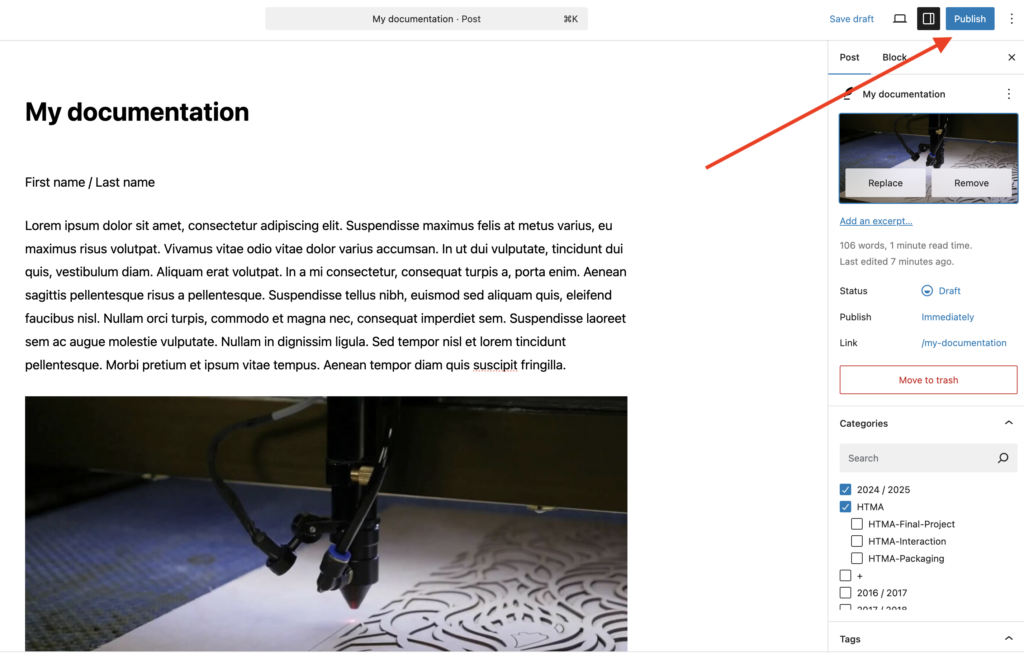Connectez-vous au site en suivant ce lien : https://martindebie.com/workshop/wp-admin
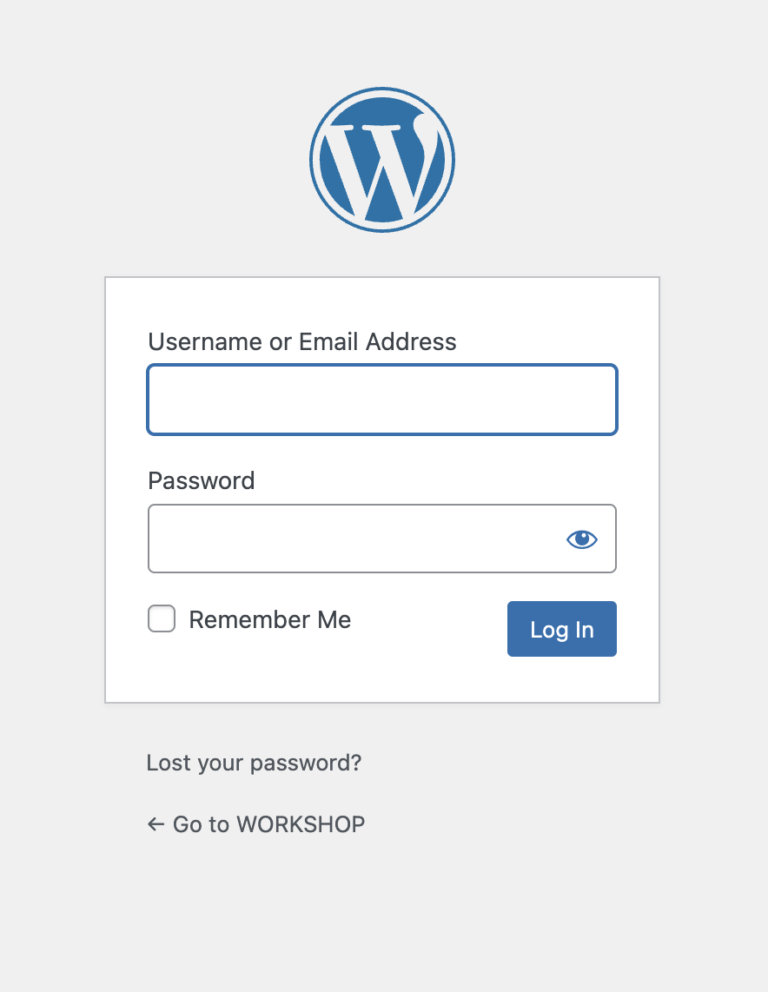
Dans le menu de gauche, choisissez “Add New Post“.
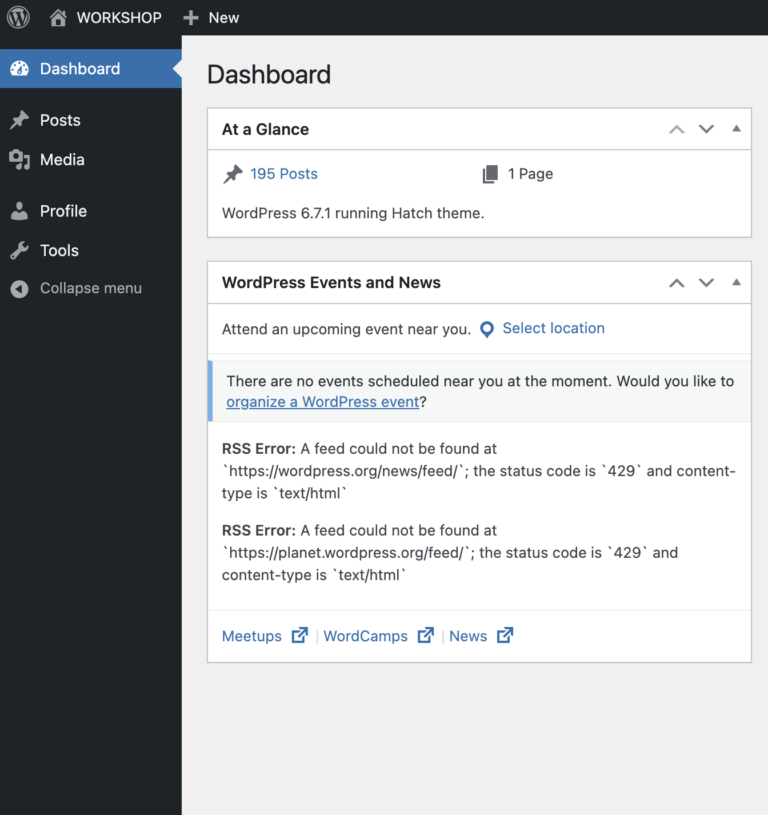
Quand vous êtes sur la page, il faut commencer par inscrire le titre de votre projet.
Utilisez les différents blocs pour rajouter du texte, une image, une galerie d’images, des vidéos, des dessins, des liens…
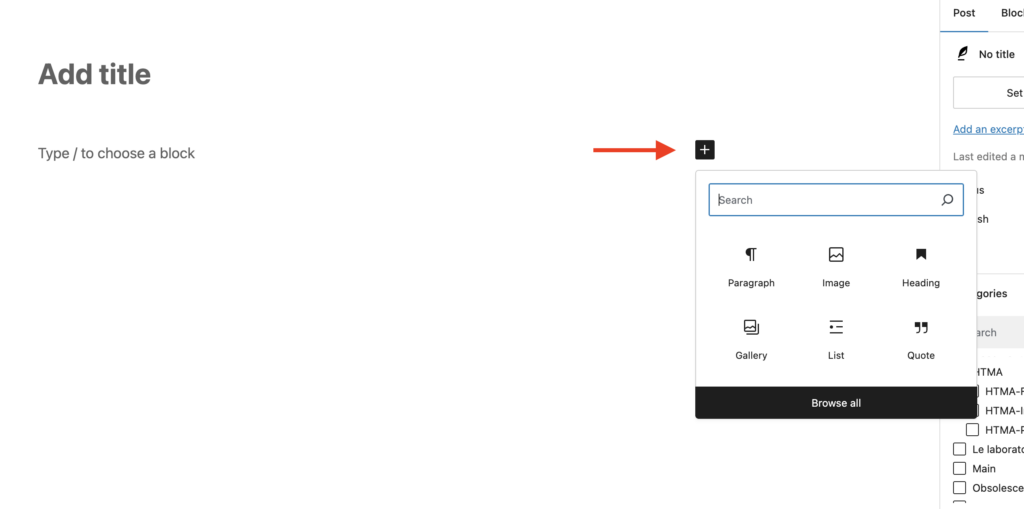
Quand votre article est prêt n’oubliez pas de compléter :
– une image à la une (“a featured image”)
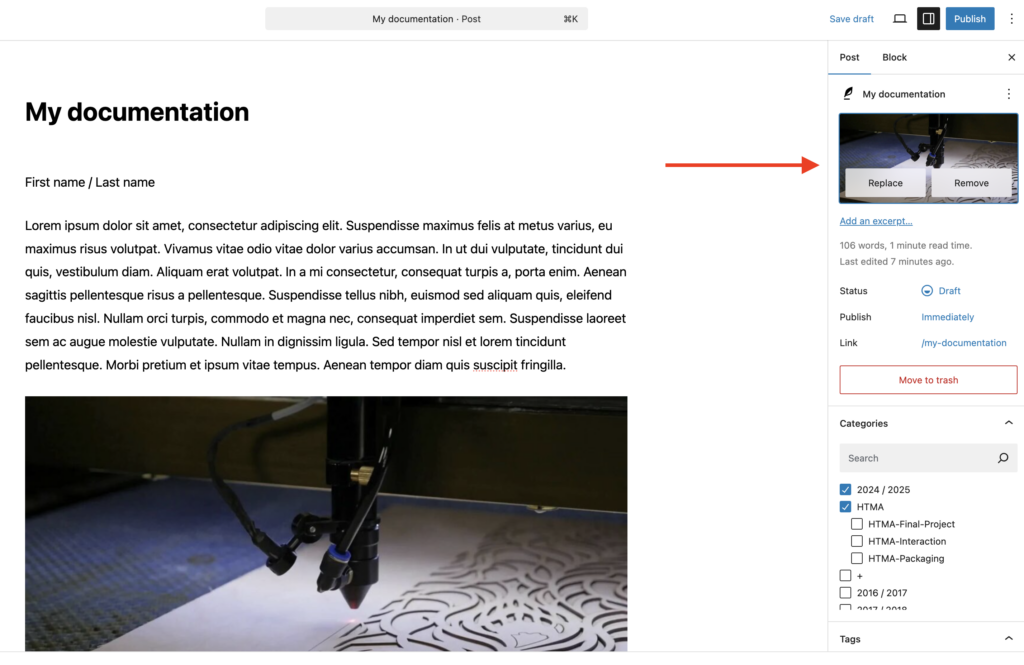
– Choisissez la/les bonne(s) catégorie(s).
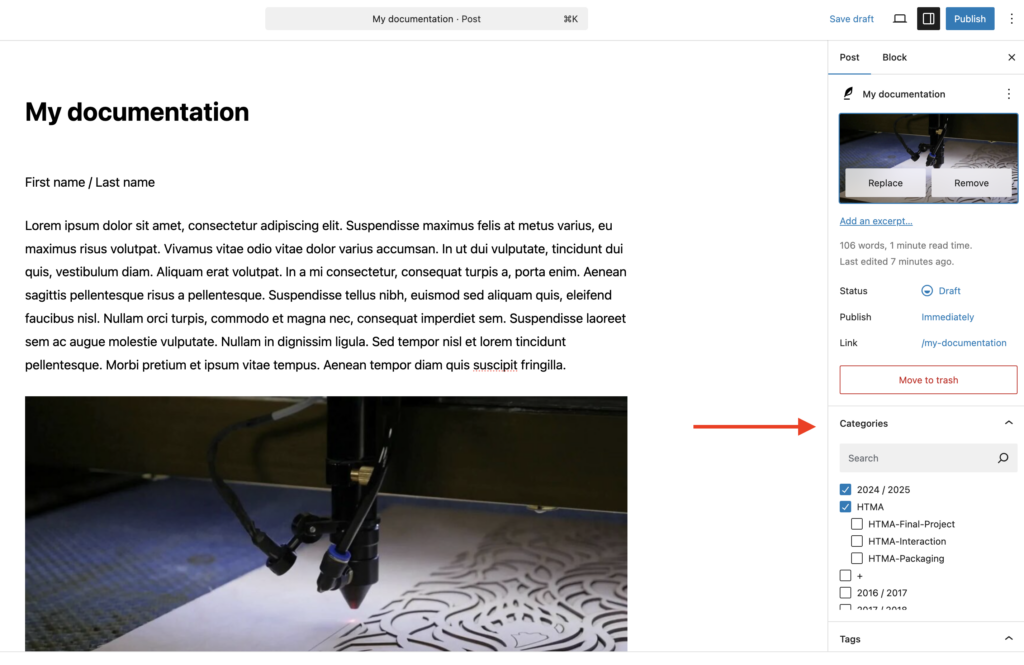
Et publiez votre article 🙂